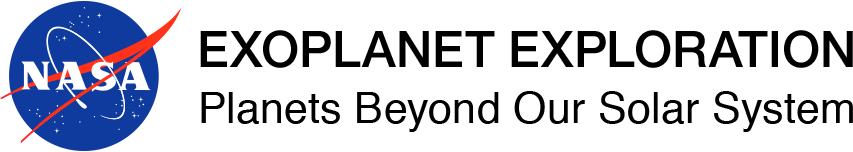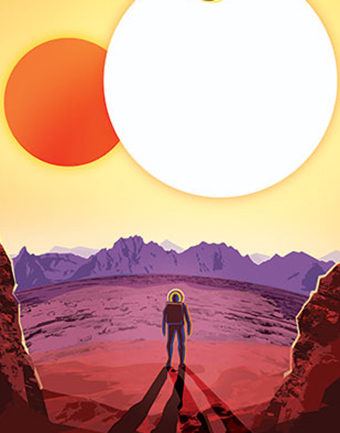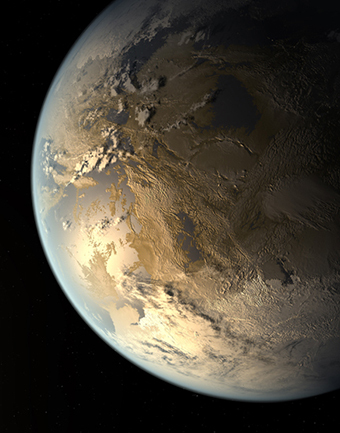Resources
In our Slack workspace, we've set up several bots so anyone can help others in the community quickly and easily:
- get_started - for those brand new who need some initial guidance
- clean_images - for those having trouble with poor images in EXOTIC
- mobs_parameters - for the MicroObservatory parameters
- for_slackbot - to suggest other bots
Exoplanet Watch is a citizen science project to observe transiting exoplanets, or planets outside our solar system, with small telescopes. A transiting exoplanet is one that periodically passes in front of its host star, causing the star to slightly dim (by about 1%). Observing exoplanet transits is important, as they allow us to directly measure a planet's radius and composition. Exoplanet Watch will help increase the efficiency of exoplanet studies by large telescopes by reducing uncertainty about the predicted timing of transit events. Potentially hundreds of billions, or even more! We’ve found a few thousand so far. There are many ways to find an exoplanet, but most have been found with the transit method. By participating in Exoplanet Watch, you can use small telescopes to help make your own transit observations! When a planet passes between its star and an observer, this is called a transit. These events can be detected as a slight dimming of the star's light as the planet is transiting across the face of the star. Transits of the Moon, Venus and Mercury across the Sun can be directly seen from Earth. Exoplanet Watch is a citizen science project that will help keep predicted upcoming exoplanet transit times precise. It's exciting to contribute to the global body of knowledge about planets that orbit stars beyond our solar system! The measurements you make will help scientists use large telescopes, such as Hubble, James Webb Space Telescope, Wide Field Infrared Space Telescope (Nancy Grace Roman Space Telescope), and ARIEL, more efficiently when they observe a transit to characterize an exoplanet’s atmosphere. Your observations of transiting exoplanets will help Exoplanet Watch to keep these predicted times “fresh,” and therefore you will directly help current and future NASA missions! Also, if any of your observations or light curves are included in a publication, you will be listed as a co-author. If you have your own telescope, you can make your own transit observations and reduce them with EXOTIC to make your own light curves. You can find suggested targets here and reduce them using Exoplanet Watch’s official software, EXOTIC. If you do not have your own telescope or transiting exoplanet data, use our data checkout system to request some archival data for you to reduce yourself. You will have one week to process the data that is assigned to you. Exoplanet Watch posts high-priority targets, here — these targets are those likely to observed with current and future large missions, like Hubble, the James Webb Space Telescope, the Nancy Grace Roman Space Telescope (WFIRST), and ARIEL. While these targets have been determined to be ideal for small telescopes, you are welcome to observe any stars you want to on any given night. You can upload your light curve to the AAVSO’s Exoplanet Database. The first time you do this, you will first need to register for a free account on the AAVSO website and then apply for an Observer Code that will anonymously associate you with your data. You may also need to include details about the telescope that was used to make the observations. Include your Observer Code when creating your light curves, so that you will get credit for your work. You can sign up for our monthly newsletter on our email list to get the latest news, updates, and monthly observing targets. We also have an active Slack, where participants can ask questions, mentor each other, meet other team members, and collaborate. Click on the purple "Slack" link on the sidebar of our website to join or log into our Slack. From there, join channels that interest you. EXOTIC, the EXOplanet Transit Interpretation Code, is free software that turns observations of transiting exoplanets into scientific-grade lightcurves. You can find EXOTIC here. There's a tutorial for beginners, a standard online platform-independent version that you can use with data observed by someone else's telescope, and an advanced version for people who use their own telescopes to observe transiting exoplanets. Please cite the papers Zellem et al. 2020 and Pearson et al. 2022. If you use any Exoplanet Watch data in your publication, you are required to include the observers and processors of those data as co-authors on your paper. To get in touch with your anonymous observer, contact Dennis Conti, the Lead of the AAVSO’s Exoplanet Section, with their observer code. Please also include the following statement in the acknowledgements section of your paper: This publication makes use of data products from Exoplanet Watch, a citizen science project managed by NASA’s Jet Propulsion Laboratory on behalf of NASA’s Universe of Learning. This work is supported by NASA under award number NNX16AC65A to the Space Telescope Science Institute. An exoplanet is a planet outside our solar system, usually orbiting another star. They are also sometimes called "extrasolar planets," "extra-" implying that they are outside of our solar system. If you want to observe exoplanets yourself, you will need a telescope (6" or larger), a robotic telescope mount that can track one star across the sky, a camera that can take pictures through the eyepiece of the telescope, a laptop computer, and software to control the telescope. If you don't have your own telescope, you can still participate in Exoplanet Watch by requesting data to process with our EXOTIC software. As of December 2022, over 260 different exoplanets have been studied, with over 1,260 light curves. This number updates several times a week, so check out our Results page for the latest metrics. Compare the field of view of your observation with the AAVSO field of view for the same exoplanet. Try to find the x and y coordinates that show where the exoplanet is in your field of view. (x represents how far to the right the star is located in the picture. y is how far up the star is.) If you really can't find it, choose a star you think might be the right one. EXOTIC will give you the coordinates of your target star if you make a mistake, so don't worry about it. It takes time to learn how to recognize a star in a star field. Keep practicing, and it will get easier. Comparison stars are stars that are used to compare their steady brightness with the small changes in brightness of the target star as the exoplanet passes in front of it. Comparison stars should not be variable stars (stars that are known to change in brightness) and should be near the target star in the field of view in the observation. Choose one or two comparison stars to compare with the target star. The AAVSO finder chart for each exoplanet identifies comparison stars with numbers associated with them. Use the coordinates of two of the numbered stars in EXOTIC when prompted to enter comp stars. .FITS files (Flexible Image Transport System files) are used by astronomers to add metadata about the conditions under which an astronomical observation was made. The header includes information about the location of the telescope, the filter used, and other information. Citizen scientists are members of the general public who collect and analyze data relating to the natural world as part of a collaborative project with professional scientists. You don't have to be a citizen of a specific country to be able to participate. Everyone is welcome! Exoplanets are named after the telescope that discovered them. The first exoplanet discovered orbiting its star is named after the host star with the letter "b" following the star's name, so TrES-2 b is the first exoplanet discovered orbiting its host star, TrES 2. WASP-67 b orbits WASP-67, etc. If several exoplanets are discovered at the same time orbiting a star, they will be named from closest to farthest from the star, so TRAPPIST-1 c is the second closest exoplanet discovered orbiting its host star, TRAPPIST-1. The Center for Astrophysics | Harvard & Smithsonian has free software called DS9 that you can download to look at .FITS files: https://sites.google.com/cfa.harvard.edu/saoimageds9 You can post a picture of your light curve on our Slack and ask for advice, or just upload it and we'll filter it out if it has any problems. You may be looking at a cloudy image, or you may be looking at one of the darks instead of a picture that shows the stars. If the data is cloudy, but some frames are clear, you can remove individual cloudy images, and run EXOTIC with the good images. If all of the images are cloudy, you can request another data set. Darks should be moved to a new folder called darks if they haven't already been put in a separate folder when you get the data.It could also be one bad image, which can be erased. Then you can run EXOTIC again and see if that fixed the problem. The name of the exoplaonet can be found in the filename. Check our Results page to see whether your exoplaonet is listed there. It's also in the README file we send you with the data set. The name of the exoplanet is the name of the star it orbits, with the letter b at the end. WASP-49 b orbits the star WASP-49, for example. Dr. Rob Zellem is the main point of contact for Exoplanet Watch. Email him or reach out to him on Slack if you want him to be a guest speaker at your astronomy club. The MicroObservatory observes the night sky every single night of the year, regardless of the weather (the telescope is fully weather-proofed), so occasionally it will take data during cloudy weather. If you cannot see any stars in your images, it could be because the observation was made on a cloudy night. One way to check/confirm is to look at the weather rating of your data, which is listed in the README file that came with your data. Wonderful question! In Science, once anything new is discovered, that's only the very beginning of the journey. We need more observations! Imagine if you discovered a new species or a new material. Would you simply stop there? Scientists want more data to help explore the universe, figure out how it works, and answer big questions, like "Are we alone?" That's where you come in. In addition to Watchers collecting brand new data on exoplanet systems, we also have years of archived data from past observations (primarily from the MicroObservatory) that have simply been stored for future analysis, namely YOUR analysis! In Exoplanet Watch, you'll learn how to use professional tools to "reduce" the raw data into a form that is more readily used in scientific research. Just know that this is authentic science, with bumps and hurdles and cloudy skies along the way, but persevere and you can feel the awe-inspiring satisfaction of taking real data from the universe, wrenching some sense out of it, and helping all of humanity take just one more small step along the road to true knowledge. For more details on the technical goals of analyzing archived data, such as more efficient use of large NASA observatories, see our overview page.
Exoplanet Watch
Subscribe to the Exoplanet Watch Monthly Newsletter here: