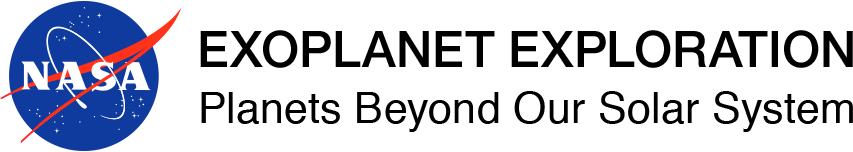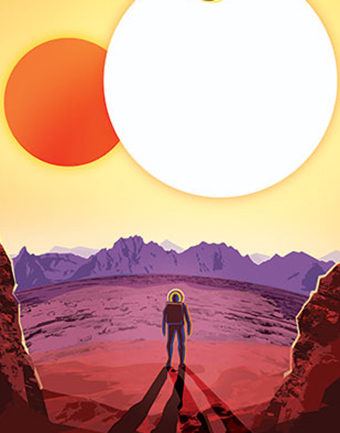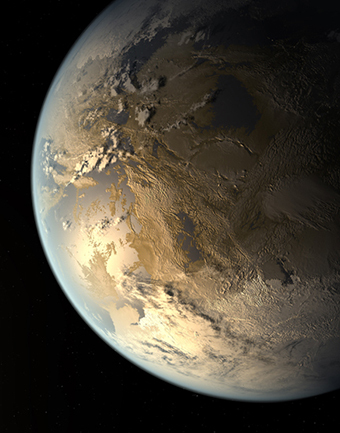No matter where you are on Earth, it's likely that at least a few transiting exoplanets will be visible TONIGHT! This page has tools and information to help you find where and when to point your telescope. Embedded below is the Swarthmore Transit Finder, an online tool for planning your own observations of any known transiting exoplanet.
Special Campaign November 2024:
TIC 4374712.01 on 11/3
HAT-P-23 b through 11/13
CoRoT-1 b through 11/26
(Click the dates for more details and participate in the #observing channel.)
Step-by-Step walkthrough of this page:
Just getting started? Keep reading...
Exoplanet Watch Beginner Observation Campaigns
October 2024
Northern Hemisphere: WASP-33 b, HAT-P-1 b
Southern Hemisphere: WASP-18 b, WASP-8 b
November 2024
Northern Hemisphere: KELT-17 b, KELT-19 A b
Southern Hemisphere: MASCARA-4 b, KELT-19 A b
For Advanced Watchers, in partnership with NASA’s Pandora Mission:
You can view the Pandora Target List for high value observation targets. See the mission overview from the Exoplanet Watch meeting to learn more.
If you and your project have a target that you would like Exoplanet Watch to observe for you, please reach out to us on Slack or email us at exoplanetwatch@jpl.nasa.gov. Each month, we highlight "beginner campaigns" above (frequent, relatively easy targets) as suggested starting points for new observers. However, Exoplanet Watchers are always welcome to observe any transits they wish!
See below for calendars of recommended targets, but there are always more for the intrepid Watcher! Beware of weather that might disrupt your observations, as well as general safety of nighttime observing. Remember that even partial transits due to daylight/moonlight/weather can still be useful.
Click your continent/region to expand the calendar, and click a calendar item to see Right Ascencion (hours:minutes:seconds) and Declination (degrees:minutes:seconds), as well as a link to a finding chart.
All times are in UTC and provide only approximate timing, depending on your location. Find exact timings and more advanced targets in the Swarthmore Transit Finder
The above calendars are approximate depending on your exact location in your region, and are meant only as a quick reference for those who aren't sure how to start. Check the exact timing for your latitude and longitude for any given transit down below, so that you know precisely when and where to look.
Transits typically last a couple of hours, with some extreme cases lasting upwards of six or more. Even partial transit observations can still be useful, but when possible, observing about an hour before the transit begins to about an hour after the transit ends can yield the best results. It's important to remember that, generally speaking, the longer/more challenging the transit, the fewer full observations there will be, so the more valuable your individual observation (even partial) will be to the scientific community. If you have any questions or concerns, reach out on the #observing Slack channel.
Swarthmore Transit Finder:
This is an online tool to find out when and where to look for more exoplanets in your local area. Depending on your location within your continent, there may be other targets that are better and/or more challenging for advanced users than listed above (e.g. the complete transit occurs above your horizon, better airmass, smaller transits, dimmer objects, etc.). Remember that even gathering data on partial transits from your location can be useful. Wishing you clear skies!